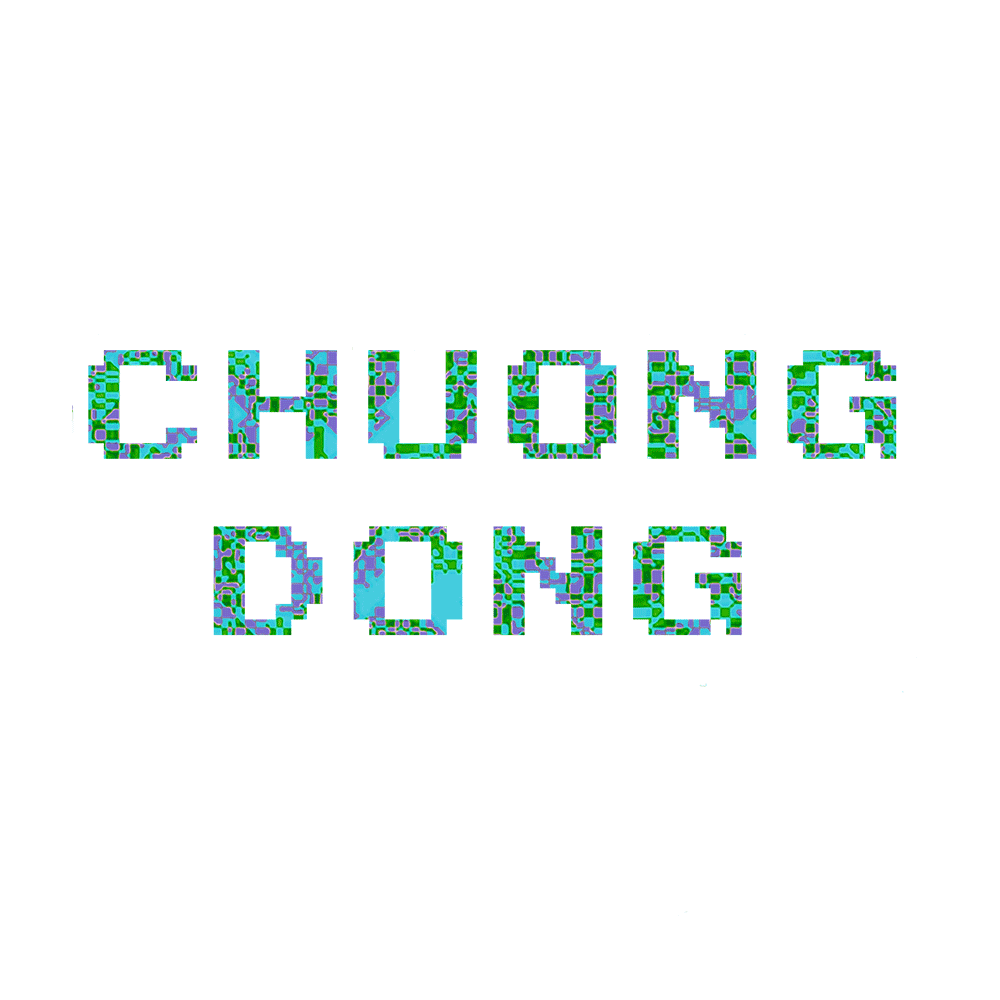BlackMatter Ransomware v2.0
Contents
- BlackMatter Ransomware v2.0
-
Static Code Analysis
- Anti-Analysis: Dynamic API Resolving
- Anti-Analysis: String Encryption
- Anti-Analysis: String Comparison
- Configuration
- Command-line Arguments
- Pre-Encryption Setup
- Safe Mode Reboot
- Setting Ransom Wallpaper
- Run-Once Mutex
- Wiping Recycle Bins
- Shadow Copies Deletion Through WMI
- Terminating Services through Service Control Manager
- Terminating Processes
- File Encryption
- Network Communication
- Weird Threading Stuff
- References
Overview
This is my analysis for the BlackMatter Ransomware version 2.0.
In this analysis, I only cover BlackMatter’s ransomware functionalities and leave out details about the anti-analysis and obfuscation stuff. The main reason for this is because I’m just really lazy.
BlackMatter uses a hybrid-cryptography scheme of RSA-1024 and modified ChaCha20 similar to encrypt files and protect its ChaCha20 matrix.
Like Darkside, its configuration is encrypted and aPLib-compressed in memory.
When servers’ URLs are provided in the configuration, the malware encrypts informations about the victim’s machine and encryption stats using a hard-coded AES key and sends them to the remote servers.
Similar to REvil, BlackMatter’s child threads use a shared structure to divide the work into multiple states while encrypting a file.
By basing its multithreading architecture on REvil’s, BlackMatter’s encryption is relatively fast.
Figure 1: BlackMatter leak site.
IOCS
This sample is a 32-bit Windows executable.
MD5: 50c4970003a84cab1bf2634631fe39d7
SHA256: 520bd9ed608c668810971dbd51184c6a29819674280b018dc4027bc38fc42e57
Sample: https://bazaar.abuse.ch/sample/520bd9ed608c668810971dbd51184c6a29819674280b018dc4027bc38fc42e57/
Figure 2: BlackMatter victim portal.
Ransom Note
The content of the ransom note is encrypted in BlackMatter’s configuration, and it’s dynamically decrypted and written to the ransom note file in every directory.
The ransom note filename is in the form of **
Figure 3: BlackMatter ransom note.
Static Code Analysis
Anti-Analysis: Dynamic API Resolving
Since BlackMatter is a combination between LockBit, Darkside, and REvil, it’s not suprising that the ransomware obfuscates its API calls from static analysis.
The obfuscation is pretty cool, but I won’t analyze it here. I highly suggest fellow analysts to check out how it works if they have time!
Figure 3: Dynamic API resolve.
Check out my IDAPython scripts dll_exports.py and revil_api_resolve.py if you want to automate resolving these APIs in IDA Pro and speed up your analysis.
These scripts are inspired by the REVil scripts from this OALabs’s Youtube video.
Jan G. has a really good blog post explaining the BlackMatter’s API hashing and obfuscation through trampoline pointers. If you’re interested in the technical analysis of this, feel free to check their work out.
Anti-Analysis: String Encryption
Like with other major ransomware out there, most strings in BlackMatter are encrypted and resolved during run-time.
The strings that are not encrypted are stored on the stack as stack strings. For each encrypted ones, the encrypted bytes/DWORDs are pushed on the stack and decrypted by XOR-ing with a constant.
This implementation is really similar to that of Conti ransomware, and there is probably a good way to automate resolving these with an IDAPython script.
Since I’m lazy during my analysis, I just use x32dbg to execute and resolve these stack strings dynamically.
Figure 5: Stack string decryption.
Anti-Analysis: String Comparison
In ransomware specifically, string comparison is crucial for tasks such as checking the name of processes and services to terminate, files and folders to avoid encrypting, searching for names of DLLs and Windows APIs, etc.
As a result, it helps tremendously if analysts can look at the strings being compared to quickly identify certain functionalities of the ransomware.
BlackMatter obfuscates this with a one-way hash function and only compares the strings’ hashes instead of the strings themselves. The hash of a string is just the summation of each byte rotated right by 13 with an initial seed.
Figure 6: String hashing algorithm.
The summation makes it impossible to work backward from the hash to produce a string, so resolving these hashes requires heuristic analysis, cracking dictionary, and bruteforcing.
I use and contribute this tool by @sisoma2 to look up the hashes that BlackMatter uses! His tool has a great dictionary to crack the hashes, so make sure to use it to aid your analysis!
Below is the list of hashes used by BlackMatter v2 and their strings.
0xd3801b00 -> hlp
0x5366e694 -> perflogs
0xe7681bc0 -> rom
0xdd481cc0 -> msi
0xd9c81940 -> key
0xef3a37b3 -> default
0xd57818c0 -> ico
0x67b00e00 -> 386
0xcd2e9b7a -> theme
0x6b66f975 -> intel
0xdd081c00 -> mpa
0xdd101900 -> mdb
0xe9981a00 -> shs
0x267078f5 -> $windows.~bt
0xcd101900 -> edb
0xc6ce6958 -> appdata
0xeb869d00 -> http
0x85aa57e4 -> ntuser.dat.log
0x4a6bb7db -> msstyles
0x4cca7837 -> nomedia
0x49164931 -> accdb
0xc9101840 -> cab
0xe1c018c0 -> ocx
0xdb301900 -> ldf
0x12018c0 -> c$
0xfcc8ab56 -> bootsect.bak
0xdf981b00 -> nls
0xe99018c0 -> scr
0xa6f2d1a7 -> application data
0x4c4b25d4 -> tor browser
0xe7801d00 -> rtp
0xdd201bc0 -> mod
0xf00cae96 -> bootfont.bin
0x846bec00 -> iconcache.db
0xd4aaebb2 -> admin$
0xc7a01840 -> bat
0xc8cef7d1 -> thumbs.db
0xdd301900 -> mdf
0xf1c01c00 -> wpx
0xe1a63bc0 -> boot
0xcbb01c80 -> drv
0xc5481b80 -> ani
0xcbe2aa35 -> ntuser.ini
0x2e75e394 -> programdata
0x4ae29631 -> diagcfg
0xba22623b -> all users
0x4aba94f1 -> diagcab
0xd5c01900 -> idx
0xdd801cc0 -> msp
0xdd181cc0 -> msc
0xeb9f5c34 -> https
0x3907099b -> boot.ini
0x64e29771 -> diagpkg
0x86ccaa15 -> autorun.inf
0xb7e02438 -> svchost.exe
0xe3301c80 -> prf
0xe9601c00 -> spl
0xc5b01900 -> adv
0x452f4997 -> -safe
0xe1881cc0 -> ps1
0xaf16c593 -> themepack
0xe3101900 -> pdb
0xd59818c0 -> ics
0xdb975937 -> ntldr
0xc23aa6f5 -> ntuser.dat
0x3eb272e6 -> explorer.exe
0xb7ea3892 -> msocache
0xe15ed8c0 -> lock
0xcb601b00 -> dll
0xe3426cd7 -> windows
0xc7701a40 -> bin
0xc9601c00 -> cpl
0x5cde3a7b -> public
0xc99eab80 -> icns
0xdf301900 -> ndf
0xd3081d00 -> hta
0x7f07935 -> windows.old
0x45678b17 -> -wall
0xdda81cc0 -> msu
0xe9981e40 -> sys
0x30a212d -> $recycle.bin
0x45471d17 -> -path
0x52cb0b38 -> google
0xdccab8dd -> mozilla
0xc9201b40 -> cmd
0xa1fccbfe -> deskthemepack
0x26687e35 -> $windows.~ws
0xc9901d40 -> cur
0xae018eae -> system volume information
0xdb581b80 -> lnk
0xcd281e00 -> exe
0x82d2a252 -> desktop.ini
0x8cf281cd -> config.msi
0xfe9e7c10 -> runonce.exe
0x36004e4e -> program files
0xd56018c0 -> icl
0xab086595 -> program files (x86)
0xc9681bc0 -> com
Configuration
The configuration of BlackMatter samples is encrypted and compressed in memory similar to that of Darkside.
During my analysis, I dynamically execute to decrypt it using x32dbg and decompress the configuration using aPLib in Python.
Figure 7: BlackMatter config extraction.
Below is the list of configuration fields that BlackMatter supports and their description.
-
RSA_PUBLIC_KEY (128 bytes): RSA key to encrypt ChaCha20 Key.
-
COMPANY_VICTIM_ID (16 bytes): Company ID used in data being sent back to remote server to identify victim.
-
AES_KEY (16 bytes): AES key to encrypt data being sent to remote servers.
-
ENCRYPT_LARGE_FILE_FLAG (1 byte): Enable chunking to encrypt large files.
-
ATTEMPT_LOGON_FLAG (1 byte): Enable attempting to log in using user credentials given in the configuration.
-
MOUNT_VOL_AND_ENCRYPT_FLAG (1 byte): Enable encrypting Exchange mailbox, mounting all volumes, and encrypting them.
-
NETWORK_ENCRYPT_FLAG (1 byte): Enable retrieving DNS host names and encrypting their network shares
-
TERMINATE_PROCESSES_FLAG (1 byte): Enable terminating processes specified by the PROCESSES_TO_KILL config field.
-
STOP_SERVICES_AND_DELETE_FLAG (1 byte): Enable stopping and deleting services specified by the SERVICES_TO_KILL config field.
-
CREATE_MUTEX_FLAG (1 byte): Enable creating and checking RunOnce mutex.
-
PRINTER_PRINT_RANSOM_NOTE_FLAG (1 byte): Enable printing ransom note using the local user’s default printer
-
SEND_DATA_TO_SERVER_FLAG (1 byte): Enable sending victim’s info and encrypting stats to remote servers specified by the REMOTE_SERVER_URLS config field.
-
FOLDER_HASHES_TO_AVOID: Base64-encoded list of 4-byte hashes of folder names to avoid encrypting.
-
FILE_HASHES_TO_AVOID: Base64-encoded list of 4-byte hashes of filenames to avoid encrypting.
-
EXTENSION_HASHES_TO_AVOID: Base64-encoded list of 4-byte hashes of extensions to avoid encrypting.
-
COMPUTERNAMES_TO_AVOID: Base64-encoded list of computer names to avoid encrypting (not used in this sample).
-
PROCESSES_TO_KILL: Base64-encoded list of processe to kill.
-
SERVICES_TO_KILL: Base64-encoded list of services to kill.
-
REMOTE_SERVER_URLS: Base64-encoded list of remote servers to contact.
-
LOGIN_CREDENTIALS: List of credentials to try logging into the machine (not used in this sample).
-
RANSOM_NOTE_CONTENT: Base64-encoded and encrypted content of the ransom note.
-
RANSOM_NOTE_CONTENT_HASH: Checksum of ransom note content.
Here is the configuration of this v2 sample in JSON form. I generate this using this auto config extracting tool and fix up the configuration field names according to my analysis. Huge shoutout to the guys at McAfee Advanced Threat Research for this!
{
"RSA_PUBLIC_KEY": "4FDB27F0D5F8A0741EBE1A8C08E5B98ABECE2C281166A7FFDCF239A8A77FD2A4FC6B8828A5F3F9F5FA4B245CC90386953D6469368DAD281CA1D688F2556725D9422D08E1191230999B2E54E4103B1C19199C96E350C216B39B3D2ADDB315A4284A9A3C8C5058924AED366DD030FD4E211178BCDC4C79406B75C87EDC1851676A",
"COMPANY_VICTIM_ID": "24483508BCCFE72E63B26A1233058170",
"AES_KEY": "196387BAD88422E3F08474FA8F7E796E",
"ENCRYPT_LARGE_FILE_FLAG": "false",
"ATTEMPT_LOGON_FLAG": "false",
"MOUNT_VOL_AND_ENCRYPT_FLAG": "true",
"NETWORK_ENCRYPT_FLAG": "true",
"TERMINATE_PROCESSES_FLAG": "true",
"STOP_SERVICES_AND_DELETE_FLAG": "true",
"CREATE_MUTEX_FLAG": "true",
"SEND_DATA_TO_SERVER_FLAG": "true",
"PRINTER_PRINT_RANSOM_NOTE_FLAG": "true",
"PROCESSES_TO_KILL": [{
"": "encsvc"
}, {
"": "thebat"
}, {
"": "mydesktopqos"
}, {
"": "xfssvccon"
}, {
"": "firefox"
}, {
"": "infopath"
}, {
"": "winword"
}, {
"": "steam"
}, {
"": "synctime"
}, {
"": "notepad"
}, {
"": "ocomm"
}, {
"": "onenote"
}, {
"": "mspub"
}, {
"": "thunderbird"
}, {
"": "agntsvc"
}, {
"": "sql"
}, {
"": "excel"
}, {
"": "powerpnt"
}, {
"": "outlook"
}, {
"": "wordpad"
}, {
"": "dbeng50"
}, {
"": "isqlplussvc"
}, {
"": "sqbcoreservice"
}, {
"": "oracle"
}, {
"": "ocautoupds"
}, {
"": "dbsnmp"
}, {
"": "msaccess"
}, {
"": "tbirdconfig"
}, {
"": "ocssd"
}, {
"": "mydesktopservice"
}, {
"": "visio"
}],
"SERVICES_TO_KILL": [{
"": "mepocs"
}, {
"": "memtas"
}, {
"": "veeam"
}, {
"": "svc$"
}, {
"": "backup"
}, {
"": "sql"
}, {
"": "vss"
}, {
"": "msexchange"
}],
"REMOTE_SERVER_URLS": [{
"": "hxxps://mojobiden[.]com"
}, {
"": "hxxp://mojobiden[.]com"
}],
"RANSOM_NOTE_CONTENT": [{
"": " ~+
* +
' BLACK |
() .-.,='``'=. - o -
'=/_ \\ |
* | '=._ |
\\ `=./`, '
. '=.__.=' `=' *
+ Matter +
O * ' .
>>> What happens?
Your network is encrypted, and currently not operational.
We need only money, after payment we will give you a decryptor for the entire network and you will restore all the data.
>>> What guarantees?
We are not a politically motivated group and we do not need anything other than your money.
If you pay, we will provide you the programs for decryption and we will delete your data.
If we do not give you decrypters or we do not delete your data, no one will pay us in the future, this does not comply with our goals.
We always keep our promises.
>>> How to contact with us?
1. Download and install TOR Browser (hxxps://www[.]torproject[.]org/).
2. Open hxxp://supp24yy6a66hwszu2piygicgwzdtbwftb76htfj7vnip3getgqnzxid[.]onion/<REDACTED>
>>> Warning! Recovery recommendations.
We strongly recommend you to do not MODIFY or REPAIR your files, that will damage them."
}],
"RANSOM_NOTE_CONTENT_HASH": "38E73655"
}
Command-line Arguments
BlackMatter can run with or without command-line arguments.
Below is the list of arguments that can be supplied by the operator.
| Argument | Description |
|---|---|
| -path <target> | Path to a directory to be encrypted specifically |
| <target> | Path to a directory to be encrypted specifically |
| -safe | Enable safe mode reboot |
| -wall | Sets up wallpaper and print ransom note |
Pre-Encryption Setup
UAC Bypass
During setup, BlackMatter checks if it currently runs with Admin credentials.
First, it calls SHTestTokenMembership to check if its process’s token is a member of the administrators’ group in the built-in domain.
Figure 8: Checking token membership.
Next, after querying the system’s OS version from the PEB, the ransomware checks if the current OS is Windows 7 and above.
Figure 9: Checking OS version.
Finally, it checks the current process’s token belongs to the built-in system domain groups used for administration.
Figure 10: Checking token authority.
If the checks pass and the process has admin privilege, the malware does not attempt UAC bypass.
For UAC bypass, using LdrEnumerateLoadedModules, it registers “dllhost.exe” in System32 as the ImagePathName and CommandLine field in the ProcessParameters field of the process’s PEB. This initial setup allows it to host and execute COM Objects as “dllhost.exe”.
Figure 11: Setup execution as dllhost.exe.
BlackMatter then calls CoGetObject with the object name below to retrieve the COM interface ICMLuaUtil, which is commonly used for UAC bypass.
Elevation:Administrator!new:{3E5FC7F9-9A51-4367-9063-A120244FBEC7}
The malware then executes the ShellExec function from the ICMLuaUtil interface to relaunch itself with its original command-line arguments, which elevates the new process to a higher privilege.
Figure 12: UAC bypass and relaunch.
Finally, it terminates itself by calling NtTerminateProcess.
Generate Encrypted Extension
The encrypted extension is dynamically generated using the victim’s machine GUID, which makes it unique on every system.
First, BlackMatter queries the value of the registry key below to get the machine GUID.
HKLM\SOFTWARE\Microsoft\Cryptography\MachineGuid
Next, the malware puts the machine GUID through 3 rounds of hashing, byte swaps, and Base64-encode the final hash to generate the encrypted extension.
Because the ASCII characters ’+’, ‘/’, and ‘=’ in a Base64 string does not work really well in a file extension, BlackMatter replaces ’+’ with ‘x’, ’/’ with ‘i’, and ’=’ with ‘z’.
Figure 13: Generating encrypted file extension.
The malware reuses this file extension as the ransom note name by appending it in front of “.README.txt”.
Figure 14: Generating ransom note filename.
Retrieving Token To Impersonate With Process Injection
BlackMatter attempts to retrieve and duplicate the token of an elevated process running on the system. The malware later launches threads and has them impersonate the target process using this token.
First, it checks if the current process’s user is LocalSystem, a special account used by the operating system. Then, it calls NtQueryInformationToken to query the token user information and checks if the first sub authority of the process’s SID is SECURITY_LOCAL_SYSTEM_RID.
Figure 15: Checking for LocalSystem.
If the process is running as LocalSystem, BlackMatter uses the current user’s token as its elevated token.
If not, the malware calls NtQuerySystemInformation to query information about processes on the system. For each process entry, it checks if the process’s name is explorer.exe and retrieves its unique process ID.
Figure 16: Retrieving Explorer’s process ID.
Next, it calls NtOpenProcess with the process ID to get the process’s handle and retrieves the process’s token with NtOpenProcessToken.
Finally, BlackMatter calls NtDuplicateToken to duplicate the Explorer’s token.
If this fails but the current process’s token is a member of the administrators’ group in the built-in domain, BlackMatter pulls some process injection shenaningans to retrieve a token of a svchost.exe process.
First, it uses the same trick in Figure 16 to retrieve the process ID and handle of a svchost.exe process.
Figure 17: Retrieving svchost.exe process ID and handle.
Next, it checks if the svchost.exe process is running as a 64-bit process.
If it is 64-bit, the malware decrypts two different shellcodes in memory. The raw shellcodes can be found here.
After allocating memory in the svchost.exe process using NtAllocateVirtualMemory, BlackMatter writes the first shellcode into the memory region of the second shellcode before setting up and executing the second shellcode.
Figure 18: Injecting 64-bit shellcodes into Svchost.
After being injected, the second shellcode allocates virtual memory in the svchost process using NtAllocateVirtualMemory, writes the first shellcode in using NtWriteVirtualMemory, and create a new thread to execute the first shellcode using NtCreateThreadEx.
Figure 19: Second shellcode launching first shellcode As Svchost.
The first shellcode calls WTSQueryUserToken to obtain the primary access token of the logged-on user and calls NtDuplicateObject to duplicate that token. This token is passed back into the main ransomware thread.
Figure 20: First shellcode retrieving the primary access token of the logged-on user.
If the svchost process is running as a 32-bit process instead, the malware decrypts the third shellcode and manually creates a remote thread using CreateRemoteThread to launch it. This shellcode is basically just the 32-bit version of the first shellcode.
Figure 20: Launching the third shellcode.
Parsing Login Credentials
If the ATTEMPT_LOGON_FLAG is true and LOGIN_CREDENTIALS are provided in the configuration, the malware parses those credential data before attempting authentication.
The LOGIN_CREDENTIALS field is a Base64-encoded and encrypted buffer of strings, and each credential string is in the form below.
<username>@<domain>:password
Since this v2 sample doesn’t have this field in its configuration, I just base the analysis on its code and others’ reports for BlackMatter v1.
After decoding and decrypting the credentials, the malware iterates through each credential’s username and password and calls LogonUserW to log in the local machine.
If the logging in is successful, BlackMatter allocates heap buffers and stores the valid credential’s username, password, and domain name in there for later usage.
Figure 22: Parsing credentials.
Next, it calls NtQueryInformationToken to query the authentication token’s group information and checks if the token belongs to the DOMAIN_ADMINS group.
Figure 23: Check if account is in domain admins.
If the token belongs to the DOMAIN_ADMINS group, the malware calls SHTestTokenMembership to check if the token has DOMAIN_ALIAS_RID_ADMINS privilege.
If it does not have enough privilege, BlackMatter frees all the heap buffers storing the credential and does not user it later.
Figure 24: Skip if credential doesn’t have proper privilege.
Cryptographic Keys Setup
BlackMatter has multiple key buffers to use depending on the size of the file being encrypted.
Below is the layout of these buffers.
struct KeyBuffer {
DWORD RSA_encrypted_ChaCha20_matrix_Checksum;
BYTE RSA_encrypted_ChaCha20_matrix[128];
BYTE ChaCha20_Matrix[124];
}
To populate each of these, BlackMatter first randomly generates the ChaCha20 matrix.
Figure 25: ChaCha20 matrix generation.
For BlackMatter v2, the matrix is 124-byte or 31-DWORD in length. The first 29 DWORDs in the buffer is randomly generated using assembly instructions cpuid, rdrand, rdseed, and __rdtsc. The 30th DWORD is the first 4 bytes in the RSA Public Key from the configuration, and the last DWORD contains 3 randomly generated bytes.
The raw matrix is copied to the last 124 bytes of the RSA_encrypted_ChaCha20_matrix buffer, and BlackMatter puts the encryption skipped size in the first DWORD of this buffer (0 if chunking is not enabled).
This buffer is then encrypted by the RSA public key from the configuration, and the malware generates and writes the encrypted result to the RSA_encrypted_ChaCha20_matrix field. It also generates the checksum of this encrypted buffer and writes it in the RSA_encrypted_ChaCha20_matrix_Checksum field.
Figure 26: Key buffer generation.
BlackMatter randomly generates 11 different key buffers that are used depending on the size of the file to be encrypted.
Below is the list of skipped sizes BlackMatter uses.
- 0x0
- 0x200000
- 0x400000
- 0x800000
- 0x1000000
- 0x2000000
- 0x4000000
- 0x8000000
- 0x10000000
- 0x20000000
- 0x40000000
Figure 27: Key buffer generation 2.
Safe Mode Reboot
If the command-line argument -safe is provided and the process’s token belongs to DOMAIN_ALIAS_RID_ADMINS, BlackMatter attempts to force the system to reboot into safe mode in order to gain more privilege to execute itself.
Checking Computer Name
The malware gets the computer name with GetComputerNameW and compares its hash with the list of hashes from the COMPUTERNAMES_TO_AVOID field in the configuration. If the hash is in the list, BlackMatter skips this operation.
Figure 28: Checking computer name.
Auto Logon Credential
Prior to activating safe mode, BlackMatter retrieves proper user credentials to modify the Winlogon registry key.
First, if ATTEMPT_LOGON_FLAG is true and the username, password, and domain name are properly parsed from the configuration, then the malware just uses those credentials.
If not, it calls NetUserEnum with a filter for normal accounts. BlackMatter iterates through user information entries until it finds one with the user ID of 500, which is the ID for normal users. If the account corresponding to this entry is disabled, the malware enables it manually by setting the flags in the user information entry.
Figure 29: Enumerating for normal user account.
Next, BlackMatter generates a new password for this account. The format of the password string is 3 random uppercase letters, 1 random character of ’#’ or ‘&’, 3 random numbers, 1 random character of ’#’ or ‘&’, and 4 random lowercase letters.
The malware updates the user account entry with this new password and calls NetUserSetInfo to udate the user account with the updated entry.
Figure 30: Generating new password and updating account.
Next, BlackMatter sets the following registry keys to these values.
- SOFTWARE\Microsoft\Windows NT\CurrentVersion\Winlogon\AutoAdminLogon: "1"
- SOFTWARE\Microsoft\Windows NT\CurrentVersion\Winlogon\DefaultUserName: Account username
- SOFTWARE\Microsoft\Windows NT\CurrentVersion\Winlogon\DefaultDomainName: Account domain name
- SOFTWARE\Microsoft\Windows NT\CurrentVersion\Winlogon\DefaultPassword: Account password
This sets the default credentials to the account that BlackMatter has control over (with the password from configuration or the newly generated password) and enables automatic admin logon upon reboot.
It also calls LsaStorePrivateData to store and protect the account’s password locally.
Figure 31: Setting logon credentials and enabling auto admin logon.
RunOnce Registry Persistence
BlackMatter sets the value of the registry key SOFTWARE\Microsoft\Windows\CurrentVersion\RunOnce to its own executable path to automatically launch itself upon reboot in safe mode.
The registry key name is randomly generated in the format of 3 random uppercase letters, 3 random numbers, and 3 random lowercase letters.
Figure 32: Persistence through registry.
Safe Boot Command Execution
Prior to executing commands to enable safe boot, BlackMatter sets up wallpaper operations that are documented here without calling SystemParametersInfoW to change the wallpaper.
If the enable flag being passed as a parameter is true, BlackMatter executes one of these commands with WinExec based on the OS version to enable safe mode reboot.
- Below Windows Vista: bootcfg /raw /a /safeboot:network /id 1
- Windows Vista and above: bcdedit /set {current} safeboot network
If the enable flag being passed as a parameter is false, BlackMatter executes one of these commands with WinExec based on the OS version to disable safe mode reboot.
- Below Windows Vista: bootcfg /raw /fastdetect /id 1
- Windows Vista and above: bcdedit /deletevalue {current} safeboot
Finally, it calls NtShutdownSystem to reboot the system.
Figure 33: Configuring system to boot into Safe Mode.
Setting Ransom Wallpaper
If the command-line argument -wall is provided, BlackMatter generates a Bitmap file and sets it as the wallpaper on the victim’s computer.
First, using NtQuerySystemInformation, it queries all processes’ information on the system and terminates all Run Once Wrapper Utility processes with the image name runonce.exe using NtTerminateProcess.
Figure 34: Terminating runonce.exe.
Next, the malware calls GetShellWindow(if the OS is Windows Vista or above) or GetDesktopWindow to retrieve a handle to the desktop window. It continues to do this until it gets a valid handle and the window is currently visible.
Figure 35: Retrieving desktop window.
Finally, BlackMatter sets up the wallpaper to display the ransom instruction.
The malware sets the following registry keys.
- HKLM\SOFTWARE\<ENCRYPTED_EXTENSION>\hScreen: Window screen height
- HKLM\SOFTWARE\<ENCRYPTED_EXTENSION>\wScreen: Window screen width
Figure 36: Setting window screen registry Keys.
Next, it creates a handle to the Times New Roman font and writes the ransom instruction using the font into a Bitmap.
The content of the ransom instruction is documented below.
BlackMatter Ransomware encrypted all your files!
To get your data back and keep your privacy safe,
you must find <Ransom note filenam> file
and follow the instructions!
Figure 37: Generating ransom wallpaper.
After creating the Bitmap in memory, the malware writes it to disk at the path below.
<special folder path>/<encrypted extension>.bmp
Figure 38: Writing bitmap content to disk.
Using the elevated token it has, BlackMatter retrieves the token’s process’s SID and create the following registry key.
- HKU\<Process SID>\Control Panel\Desktop
It sets the following registry key.
- HKU\<Process SID>\Control Panel\Desktop\WallPaper: Bitmap file path
- HKU\<Process SID>\Control Panel\Desktop\WallpaperStyle: "10"
To set the victim’s machine’s wallpaper to the generated Bitmap, BlackMatter calls SystemParametersInfoW to set SPI_SETDESKWALLPAPER to the Bitmap disk path if the enable flag from the function’s parameter is true.
Figure 39: Setting ransom wallpaper.
Ransom Note Printing
When the command-line argument -wall is provided, BlackMatter also prints the ransom note using the system’s default printer.
If the PRINTER_PRINT_RANSOMNOTE_FLAG in the configuration is 1, the malware retrieves the current directory of the ransomware executable with GetCurrentDirectoryW and drops a ransom note file in there.
Figure 40: Function to drop ransom note file.
Then, it calls GetDefaultPrinterW to retrieve the system’s default printer and calls ShellExecuteW to execute the print command to print the ransom note.
Figure 41: Function to print ransom note file.
Run-Once Mutex
If the CREATE_MUTEX_FLAG in the configuration is 1, the malware checks if there is another instance of itself running by checking if the mutex below already exists using CreateMutex.
- Global\<MD4 hash of machine GUID>
Figure 42: Generating mutex name.
If there is another instance, the malware returns immediately and does not encrypt anything.
Figure 43: Existing when mutex can’t be opened.
If there is no other instance running, BlackMatter keeps the mutex opened until it finishes encrypting to prevent any other instance of itself from running.
Wiping Recycle Bins
Prior to file encryption, BlackMatter wipes the recycle bin folder of every drive on the system.
For each drive, the malware manually iterates through folders in the first layer of the drive and stops when it finds the first folder with “recycle” in the name.
Figure 44: Finding Recycle Bin in drives.
Afterward, it uses FindFirstFileEx and FindNextFileW to iterate through the Recycle Bin folder and looks for all folders that begins with “S-“. Once found, the folders and their contents are recursively deleted using DeleteFileW.
Figure 45: Wiping Recycle Bin.
This function to wipe Recycle Bin is called on every fixed and removable logical drives on the system.
Figure 46: Wiping all Recycle Bins.
Shadow Copies Deletion Through WMI
The malware calls CoCreateInstance to create an IWbemLocator object using the IID {DC12A687-737F-11CF-884D-00AA004B2E24} and CLSID {CB8555CC-9128-11D1-AD9B-00C04FD8FDFF}.
It then calls CoCreateInstance to create an IWbemContext object using the CLSID {674B6698-EE92-11D0-AD71-00C04FD8FDFF}.
If the system architecture is x64, it calls the IWbemContext::SetValue function to set the value of “__ProviderArchitecture” to 64.
BlackMatter calls the IWbemLocator::ConnectServer method to connect with the local ROOT\CIMV2 namespace and obtain the pointer to an IWbemServices object.
Figure 47: Connecting to ROOT\CIMV2 for IWbemServices Object.
Next, it calls IWbemServices::ExecQuery to execute the WQL query below to get the IEnumWbemClassObject object for querying shadow copies.
SELECT * FROM Win32_ShadowCopy
The malware calls IEnumWbemClassObject::Next to enumerate through all shadow copies on the system, IEnumWbemClassObject::Get to get the ID of each shadow copies, and IWbemServices::DeleteInstance to delete them.
Figure 48: Deleting shadow copies through WMI.
Terminating Services through Service Control Manager
If the STOP_SERVICES_AND_DELETE_FLAG field is set to true in the configuration, BlackMatter terminates and deletes all services whose name’s hash is in the SERVICES_TO_KILL list in the configuration.
First, the malware calls OpenSCManagerW to get a service control manager handle for active services.
It then calls EnumServicesStatusExW to enumerate the name of all Win32 services. If the hash of the service name is in the list, the malware terminates it by calling ControlService to send the SERVICE_CONTROL_STOP control code to the service handle.
Then, it calls DeleteService to completely delete the service.
Figure 49: Enumerating and deleting services.
Terminating Processes
If the TERMINATE_PROCESSES_FLAG field is set to true in the configuration, BlackMatter terminates all processes whose name’s hash is in the PROCESSES_TO_KILL list in the configuration.
The malware calls NtQuerySystemInformation to query and enumerate through all system’s processes.
If the hash of the process’s name is in the list, BlackMatter terminates it by calling NtOpenProcess using the process’s ID to retrieve the process handle and NtTerminateProcess to terminate it.
Figure 50: Terminating target processes.
File Encryption
Like REvil and Darkside, BlackMatter uses multithreading with I/O completion port to communicate between a parent thread- (check and send files) and the child threads (encrypt files) to speed up encryption.
Multithreading: Parent Thread
In BlackMatter multithreading setup, the parent thread is spawned after the child threads.
This parent thread function receives a parameter of a file/directory path. It first checks if this path is a directory or not.
If the path is a directory, the malware escalates the parent thread’s base priority level to THREAD_PRIORITY_HIGHEST.
Next, it allocates memory for an array to store sub-directories inside of the target directory to encrypt.
Figure 51: Parent thread: Processing directory.
The parent thread proceeds to drop a ransom note in the target directory and begins enumerating through the directory using FindFirstFileExW and FindNextFileW.
It avoids all files and sub-directories with names ”.” and ”.” and with the attributes FILE_ATTRIBUTE_REPARSE_POINT and FILE_ATTRIBUTE_SYSTEM.
Figure 52: Parent thread: Processing sub-files and sub-directories.
If BlackMatter finds a sub-directory, it checks if the hash of the name of the directory is in the FOLDER_HASHES_TO_AVOID list or if the name is “windows.
Figure 53: Parent thread: Checking directory names.
Below is the list of folder names whose hash is in FOLDER_HASHES_TO_AVOID.
system volume information
intel
$windows.~ws
application data
$recycle.bin
mozilla
program files (x86)
program files
$windows.~bt
public
msocache
windows
default
all users
tor browser
programdata
boot
config.msi
google
perflogs
appdata
windows.old
If the sub-directory is valid to encrypt, BlackMatter adds it to the back of the directory array.
After finish enumerating the target directory, BlackMatter walks through the directory array and enumerates the directories listed in there. This allows multilayered traversal through directories without using recursion, which significantly improves performance by eliminating the stack overhead from recursive calls.
Figure 54: Parent Thread: Multilayered directory traversal.
If it finds a file, the filename is checked against the FILE_HASHES_TO_AVOID list and the file extension is checked against the EXTENSION_HASHES_TO_AVOID list.
Figure 55: Parent Thread: Checking filenames and extensions.
Below is the list of filenames whose hash is in the FILE_HASHES_TO_AVOID list.
desktop.ini
autorun.inf
ntldr
bootsect.bak
thumbs.db
boot.ini
ntuser.dat
iconcache.db
bootfont.bin
ntuser.ini
ntuser.dat.log
Below is the list of extensions whose hash is in the EXTENSION_HASHES_TO_AVOID list.
themepack
nls
diagpkg
msi
lnk
exe
cab
scr
bat
drv
rtp
msp
prf
msc
ico
key
ocx
diagcab
diagcfg
pdb
wpx
hlp
icns
rom
dll
msstyles
mod
ps1
ics
hta
bin
cmd
ani
386
lock
cur
idx
sys
com
deskthemepack
shs
ldf
theme
mpa
nomedia
spl
cpl
adv
icl
msu
If the file passes these checks, the parent thread will send it to the child threads to be encrypted.
If the file is a link with .lnk extension, BlackMatter manually resolves the link to get the full path to the file before encrypting it.
First, using the LinkCLSID of {00021401-0000-0000-C000-000000000046} and the IShellLinkW RIID of {000214F9-0000-0000-C000-000000000046}, the malware retrieves an IShellLinkW interface.
Using the QueryInterface function of the IShellLinkW interface with the IPersistFile RIID {0000010b-0000-0000-C000-000000000046}, the malware retrieves the IPersistFile interface.
It calls the IPersistFile->Load function to load the link file to read.
After loading, BlackMatter calls IShellLinkW->GetPath to retrieves the full file path from the link.
Figure 56: Resolving full path from link.
Multithreading: Parent Thread Communication
File Owner Termination
Before sending a file to child threads to be encrypted, the parent thread terminates all processes/services that are currently accessing the file using the Windows Restart Manager.
BlackMatter first calls RmStartSession to start a new Restart Manager session, RmRegisterResources to register the target file with the Restart Manager as a resource, and RmGetList to get a list of all applications and services that are currently using it.
Figure 57: Parent thread: Registering file with Restart Manager.
It iterates through the list of processes and services and terminates all whose application type is not RmCritical and RmExplorer
Figure 58: Parent thread: Iterating and terminating file owners.
To terminate a service, BlackMatter calls OpenSCManagerW to establishes a connection to the service control manager, OpenServiceW to obtain a handle to the target service, ControlService to send the control stop code to the service to stop it, and DeleteService to delete it.
Figure 59: Service deletion.
To terminate a process, BlackMatter calls NtOpenProcess to obtain a handle to the target process and NtTerminateProcess to terminate it.
Figure 60: Process termination.
Check If File Is Already Encrypted
At the end of the encryption, the RSA_encrypted_ChaCha20_matrix_Checksum and RSA_encrypted_ChaCha20_matrix fields in the KeyBuffer structure from Cryptographic Keys Setup are appended to the file footer.
When BlackMatter needs to check if a file is encrypted, it extracts the memory buffer where the RSA_encrypted_ChaCha20_matrix field is supposed to be, generates its checksum, and compares it to the value at where the RSA_encrypted_ChaCha20_matrix_Checksum field is supposed to be.
Figure 61: Check if file is already encrypted.
Checking Large File
A feature to process large files is added to BlackMatter v2.0.
When the ENCRYPT_LARGE_FILE_FLAG is true in the configuration, the malware checks if the file is a large file through its extension.
If the file’s extension is in the list below, then the file is classified as large.
mdf
ndf
edb
mdb
accdb
The lengths of these are quite short and predictable, so I just bruteforce them with a Python script.
Figure 62: Check if file is large.
Thread Shared Structure
Prior to populating the shared structure between parent and child threads, the malware appends the encrypted extension to the file path and calls MoveFileExW to move the original file’s content to this new filename.
In the case where the new filename already exists, the malware manually adds -[number] to the filename before the extension where number is incremented from 0 until the filename does not exist in the folder.
Figure 63: Create file with encrypted extension.
The shared structure is used by threads to communicate with each other.
Below is my rough recreation of this structure based on the offset of the fields.
struct BlackmatterFileStruct
{
LONGLONG errorCode;
DWORD originalfilePointerLow;
DWORD originalfilePointerHigh;
int padding;
DWORD filePointerLow;
DWORD filePointerHigh;
DWORD skippedBytesLow;
DWORD skippedBytesHigh;
HANDLE fileHandle;
DWORD threadCurrentState;
BYTE rawChaCha20Matrix[124];
DWORD fileSize;
BYTE padding2[368];
BYTE fileFooter[132];
DWORD *bytesToRead;
BYTE *bufferToReadData;
};
First, the parent thread checks the file size to populate the bytesToRead field. If the file size is 0x100000 bytes or more, the bytesToRead value is maxed out at 0x100000. This means file data is read and encrypted in 0x100000-byte chunks.
Figure 64: Setting encrypting size.
BlackMatter then populates the rawChaCha20Matrix and fileFooter field with the buffers generated in Cryptographic Keys Setup.
Each of these buffers is dedicated to a specific skipped size between chunks.
Below is the conversion between the file size the skipped size between chunks.
| File Type | File Size | Skipped Size |
|---|---|---|
| Small | Any size | 0 byte |
| Large | Less than 0x8000000 bytes | 0x200000 bytes |
| Large | Between 0x8000000 and 0x20000000 - 1 bytes | 0x400000 bytes |
| Large | Between 0x20000000 and 0x80000000 - 1 bytes | 0x800000 bytes |
| Large | Between 0x80000000 and 0x200000000 - 1 bytes | 0x1000000 bytes |
| Large | Between 0x200000000 and 0x800000000 - 1 bytes | 0x2000000 bytes |
| Large | Between 0x800000000 and 0x2000000000 - 1 bytes | 0x4000000 bytes |
| Large | Between 0x2000000000 and 0x8000000000 - 1 bytes | 0x8000000 bytes |
| Large | Between 0x8000000000 and 0x20000000000 - 1 bytes | 0x10000000 bytes |
| Large | Between 0x20000000000 and 0x80000000000 - 1 bytes | 0x20000000 bytes |
| Large | Equal or greater than 0x80000000000 | 0x40000000 bytes |
From looking up the size of the file on the table above, BlackMatter chooses the appropriate ChaCha20 matrix used to encrypt files.
Figure 65: Populating Encryption Fields In Shared Structure.
Finally, the parent thread registers the target file handle with the global I/O completion port using CreateIoCompletionPort, sets the fileHandle field in the structure to the file handle and the threadCurrentState field to the initial state, and sends the shared structure to child threads using PostQueuedCompletionStatus to begin encryption.
Figure 66: Sending shared structure to child threads.
Multithreading: Child Threads Encryption
Child threads communicate with each other and the main thread using GetQueuedCompletionStatus and PostQueuedCompletionStatus.
Each thread constantly polls for an I/O completion packet from the global I/O completion port. The packet received from GetQueuedCompletionStatus contains an file’s BlackmatterFileStruct structure to be processed.
Figure 67: Sending shared structure to child threads.
The encryption process is divided into four states. The file’s current state is recorded in the threadCurrentState of the shared structure.
I. State 0: Reading File
The first state reads a number of bytes specified by the bytesToRead field into the buffer at the bufferToReadData field using ReadFile.
If ReadFile throws the error ERROR_IO_PENDING, the malware enters an infinite loop of sleeping for 100ms and calling ReadFile until it succeeds.
If ReadFile throws the error ERROR_HANDLE_EOF, the malware sets the encryption state to 2, else the encryption state is set to 1.
Figure 68: State 0: Reading file.
II. State 1. Encrypt and Write File
The second state encrypts the buffer at the bufferToReadData field using its modified ChaCha20 implementation.
After the encryption, the malware calls WriteFile to write the encrypted data back into the file.
If ReadFile throws the error ERROR_IO_PENDING, the malware enters an infinite loop of sleeping for 100ms and calling WriteFile until it succeeds.
If the skipped size is not zero, BlackMatter moves the file pointer ahead to the next chunk by adding that skipped size to the current pointer.
Figure 69: State 1: Encrypting and writing file.
If the skipped size is zero, the malware stops encrypting after the first 0x100000 bytes and moves to state 2.
BlackMatter Custom ChaCha20
I want to discuss a bit about the customized ChaCha20 implementation of BlackMatter, instead of just glancing over it and calling it “customized”.
Full credit of this section goes to Michael Gillespie for figuring out this crypto implementation and helping me understand it!
It seems like the implementation of BlackMatter v2 is the modified version of CryptoPP’s ChaCha20 implementation that can be found here.
Unlike a lot of ChaCha implementation, this one utilizes the __m128i type to store the states in xmm regiters.
Despite allocating 124 bytes for the “matrix”, BlackMater only uses the first 64 bytes and turns it into a 128-byte state by mirroring the first 64 bytes with the last 64 bytes.
After performing 20 rounds of flipping and rotating using that state, the malware generates a 128-byte stream to encrypt the data coming in.
Figure 69: Custom ChaCha20 implementation.
III. State 2. Write File Footer
This state is executed only when the file encryption is complete.
Figure 70: State 2: Write file footer.
The malware calls WriteFile to write the 132-byte buffer from the fileFooter field in the shared structure to the end of the file.
This buffer contains the RSA_encrypted_ChaCha20_matrix_Checksum and the RSA_encrypted_ChaCha20_matrix fields in the structure from Cryptographic Keys Setup, which are used to check if a file is encrypted and to decrypt it.
After this state, the malware moves to state 3.
IV. State 3. Clean Up
This is the last state in the file encryption process.
In this state, BlackMatter calls NtClose to close the file handle, calls RtlFreeHeap to free the shared structure buffer from memory, and increments the global TOTAL_NUM_FILE_ENCRYPTED value.
Figure 71: State 3: Clean up.
Child Thread Communication
In BlackMatter’s multithreading setup, each child thread only handles one state in the encryption process.
After each state (beside the final state), the malware calls PostQueuedCompletionStatus to post the shared structure to the global I/O completion port with the updated encryption state. The next thread who receives it then processes that state before moving it forward.
Figure 72: Child thread communication.
Exchange Mailbox Traversal
If the MOUNT_VOL_AND_ENCRYPT_FLAG in the configuration is set to true, BlackMatter encrypts the Exchange mailbox of the local user.
First, it calls GetEnvironmentVariableW to retrieve the Exchange installation path.
Figure 73: Retrieving Exchange installation path.
After retrieving the path, the malware checks to make sure it is in the Program Files directory (64-bit Exchange installation) and append /Mailbox to the path.
Figure 74: Building full Exchange mailbox path.
Finally, BlackMatter spawns threads to encrypt this path using the encryption scheme described above.
Figure 75: Traversing and encrypting Exchange mailbox path.
Logical Drives Traversal
If the MOUNT_VOL_AND_ENCRYPT_FLAG in the configuration is set to true, BlackMatter mounts and encrypts all logical drives.
First, the malware enumerates through all volumes on the computer using FindFirstVolumeW and FindNextVolumeW. It calls GetVolumePathNamesForVolumeNameW to retrieve the path of the volume and processes the drive at that path.
Figure 76: Volume enumeration.
It only processes and encrypts drives with type DRIVE_FIXED or DRIVE_REMOVABLE.
If the current OS is Windows 7 or above, the malware calls DeviceIoControl to get the partition information of the target drive.
If the partition type of the drive is PARTITION_STYLE_GPT, BlackMatter sets some check with the partition type data and calls SetVolumeMountPointW to mount it.
If the partition type of the drive is PARTITION_STYLE_MBR, BlackMatter calls SetVolumeMountPointW to mount it.
Figure 77: Mounting drives.
If the current OS is earlier than Windows 7, the malware appends /bootmgr to the end of the drive path and calls SetVolumeMountPointW to mount it.
Figure 78: Mounting bootmgr.
Next, BlackMatter calls GetLogicalDriveStringsW to get the list of all logical drives on the system.
For each of these drives that are DRIVE_REMOTE, DRIVE_FIXED, or DRIVE_REMOVABLE, the malware spawns threads to encrypt this path using the encryption scheme described above.
If the drive type is DRIVE_REMOTE, BlackMatter impersonates the parent thread with the obtained token.
Figure 79: Traversing and encrypting logical drives.
Network Shares Traversal
If the NETWORK_ENCRYPT_FLAG in the configuration is set to true, BlackMatter encrypts all network shares.
First, it retrieves the list of all DNS hostnames on the network through domain controllers.
BlackMatter calls DsGetDcNameW to obtain the domain controller information and DsGetDcOpenW to open a new domain controller enumeration operation.
Figure 80: Open domain controller enumeration operation.
By calling DsGetDcNextW, the malware enumerates through all domain controller on the network and adds it to an array.
Figure 81: Enumerating domain controllers.
Next, for each domain controller, BlackMatter calls ADsOpenObject(“LDAP://rootDSE”, 0, 0, 1u, “{FD8256D0-FD15-11CE-ABC4-02608C9E7553}”, &IADs_object) to retrieve the IADs COM interface.
Using the Get function of the IADs interface, it gets the default naming context of the domain.
Figure 82: Get domain default naming context.
With the default naming context, BlackMatter builds the string “LDAP://CN=Computers,[default naming context]” and calls ADsOpenObject to retrieve an IADsContainer interface.
Using that interface, it calls ADsBuildEnumerator to create an enumerator object for the specified ADSI container object. Finally, using the enumerator, the malware calls ADsEnumerateNext to enumerate through all DNS hostnames from the domain controller.
Figure 83: Enumerating DNS hostnames.
With a list of DNS hostnames on the network, the malware calls NetShareEnum to start enumerating through each of them.
If the network share type is not special share reserved for interprocess communication (IPC$) or remote administration of the server (ADMIN$), the malware skips it and does not add it to the share list to encrypt.
Figure 84: Checking network share type.
If the network share type is special, the malware performs an additional check and skips the share if the network name is “admin$“ or ”$c”.
Figure 85: Checking network name.
Finally, BlackMatter fixes up the network paths and spawns threads to encrypt these paths using the encryption scheme described above.
Figure 86: Traversing and encrypting network share.
Network Communication
If the SEND_DATA_TO_SERVER_FLAG in the configuration is set to true, BlackMatter sends data twice to remote servers, once prior to the encryption and once after the encryption.
Prior to the encryption, the malware sends information about the victim’s machine to the servers.
It extracts information about the host and different disks on the system and builds the string using the format below.
{
"bot_version":"%s",
"bot_id":"%s",
"bot_company":"%.8x%.8x%.8x%.8x%",
"host_hostname":"%s",
"host_user":"%s",
"host_os":"%s",
"host_domain":"%s",
"host_arch":"%s",
"host_lang":"%s",
"disks_info":[
{
"disk_name":"%s", // for each disk
"disk_size":"%u",
"free_size":"%u"
}
]
}
Below is an example of the payload generated on my VM.
{
"bot_version":"2.0",
"bot_id":"e6175d544e3816664c0c6297cf8bcb18",
"bot_company":"00000000000000000000000000000000",
"host_hostname":"MSEDGEWIN10",
"host_user":"IEUser",
"host_os":"Windows 10 Enterprise Evaluation",
"host_domain":"WORKGROUP",
"host_arch":"x64",
"host_lang":"en-US",
"disks_info":[
{
"disk_name":"C",
"disk_size":"40957",
"free_size":"17290"
},
{
"disk_name":"Z",
"disk_size":"487290",
"free_size":"304117"
}
]
}
Figure 87: Host format string.
This buffer is encrypted and sent to remote servers specified in the REMOTE_SERVER_URLS field in the configuration.
After the file encryption, the malware sends encryption stats to the servers.
The information about encryption stats is built into a string using the format below.
{
"bot_version":"%s",
"bot_id":"%s",
"bot_company":"%.8x%.8x%.8x%.8x%",
"stat_all_files":"%u",
"stat_not_encrypted":"%u",
"stat_size":"%s",
"execution_time":"%u",
"start_time":"%u",
"stop_time":"%u"
}
Figure 88: Encryption stats format string.
When sending these data to remote servers, BlackMatter first encrypts it using the AES key from the configuration and Base64-encodes it.
Figure 89: Data encryption and encoding.
Next, it randomly generates HTTP object names and POST request data.
BlackMatter uses the following user agent.
AppleWebKit/587.38 (KHTML, like Gecko)
It also decrypts and uses this POST request header.
Accept: */*
Connection: keep-alive
Accept-Encoding: gzip, deflate, br
Content-Type: text/plain
Finally, the malware uses the typical HTTP WinAPI calls such as InternetOpenW to obtain an internet handle, InternetConnectW to obtain a connection handle with a target URL, HttpOpenRequestW to open a POST request, and HttpSendRequestW to send the encrypted data.
Figure 90: Sending data to remote servers.
Weird Threading Stuff
I want to dedicate a section to talk about this because it annoys the hell out of me.
It seems like BlackMatter loves to use this one trick to spawn a single thread to execute a single WinAPI call.
Figure 91: Single threading with extra steps.
I must admit that this does work, and I can definitely see the reason behind this. The malware wants to make API calls while impersonating as a different process using the token it gets from here to be stealthier.
So why am I annoyed? It’s just really extra.
This whole part of code can be reduced to a single GetUserNameW call, which is why it is so inefficient. Moreover, they have a ransomware running that encrypts a system in less than a minute. Trying to be stealthy to call things like GetUserNameW and GetDriveTypeW might just be an overkill.
Or maybe this method is fine and I’m just grumpy cause this ransomware is so damn long to fully analyze lmao.
References
https://github.com/weidai11/cryptopp/blob/bc7d1bafa1e8ac732396374f0bca94ab9f396f1c/chacha_simd.cpp#L569
https://github.com/sisoma2/malware_analysis/tree/master/blackmatter
https://github.com/advanced-threat-research/DarkSide-Config-Extract
https://www.fireeye.com/content/dam/fireeye-www/current-threats/pdfs/wp-ransomware-protection-and-containment-strategies.pdf
https://www.installsetupconfig.com/win32programming/networkmanagementapis16_41.html
https://www.youtube.com/watch?v=R4xJou6JsIE
https://blog.digital-investigations.info/2021-08-05-understanding-blackmatters-api-hashing.html